Issue PPMs
PPMs must be issued on a regular basis to change the status of the PPM from Dormant to Active (or Assigned if pre assigned to a Resource).
Once PPMs have been issued they will appear in Tasks as a live Task and can be assigned and managed as required.
To create PPMs see Planned Preventative Maintenance - PPMs
Task Management > Issue PPMs
The link will open the Issue PPMs Grid. It is a grid view which can be searched, sorted and customised as normal.
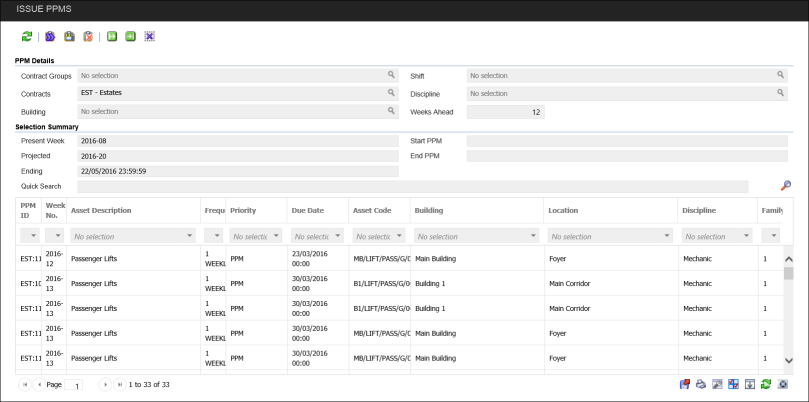
The PPM Details section is used to filter the list of PPMs to be issued.
Select the Filters and click Refresh ![]() . This will build the list of PPMs, the grid can be filtered down further using the grid.
. This will build the list of PPMs, the grid can be filtered down further using the grid.
Note: Minimal Filters must include either a Contract or a Contract Group.
Note: The weeks ahead field will dictate how many weeks in the future the list will be built for.
 Click to view - Issue PPM Icons and Descriptions
Click to view - Issue PPM Icons and Descriptions
To Issue PPMs select the First PPM to be Issued, Dropped or Omitted, click Set Start PPM ![]() .
.
Select the last PPM to be Issued, Dropped or Omitted, click Set End PPM ![]() .
.
Click the icon to either Issue, Drop or Omit the PPM.